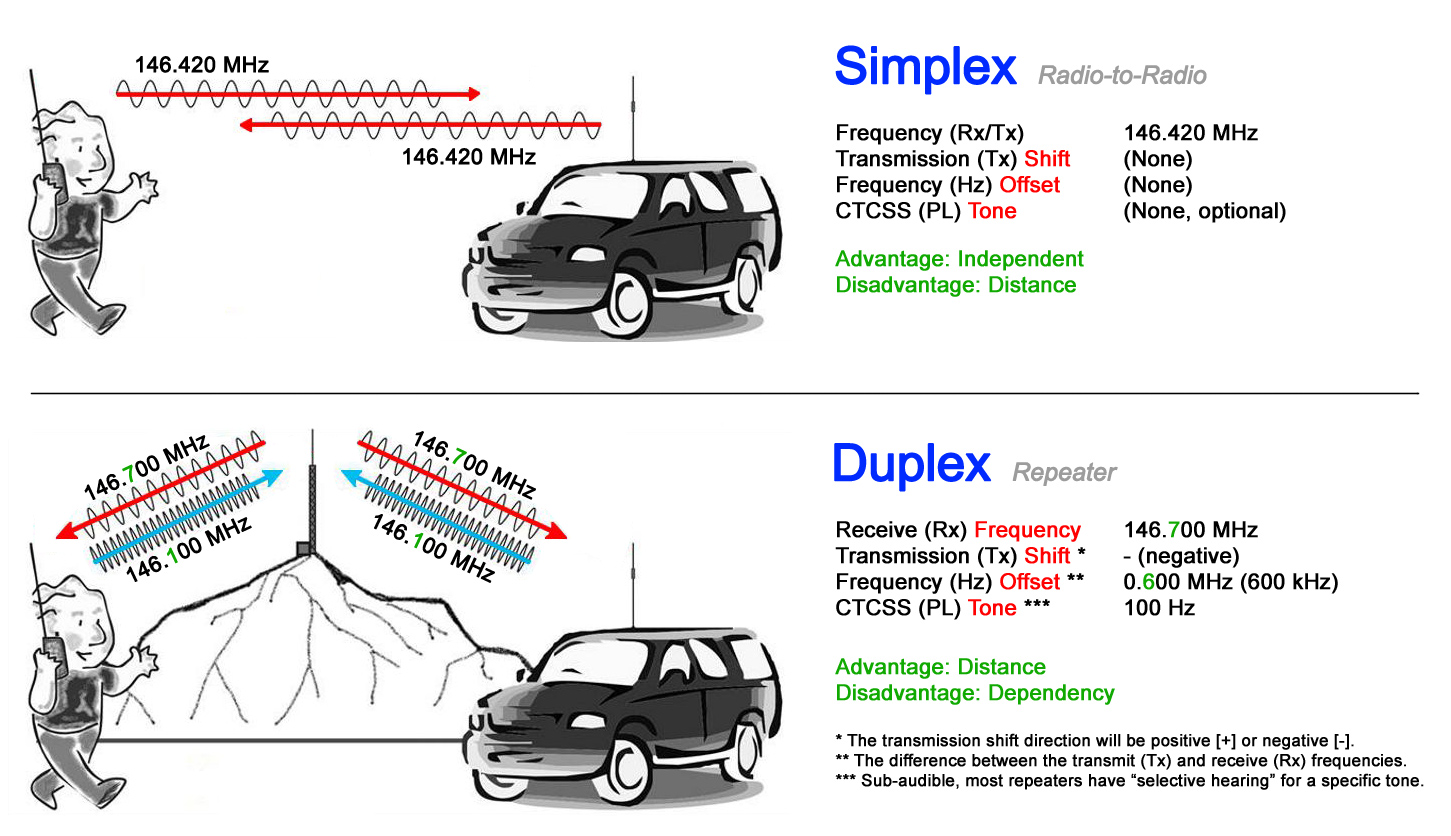"Nothing is more powerful than an idea whose time has come."
Alternate Website Access:
Radio Communication
Communication during an emergency is absolutely critical.
Area Frequencies
Looking for recommended equipment, such as mobile radios, antennas, cabling, connectors, mounts, etc?
Equipment & ResourcesFor hand-held, walkie-talkie type radios, scroll down.
Area Radio Network
Each Area should have a Ham radio network set up and be completing Net sessions weekly. This network ideally should include at least two designated Area control operators that understand, have good equipment and can facilitate an Area Net Session weekly. Each Person in the Area should own a Ham radio and listen into the Net session weekly. If you are licensed you should check in with the Net controller during the session. If you are not licensed then you should listen in and only communicate with the controller if there is an emergency. Each person has the responsibility to get trained and understand how to use the radio you own (during an emergency or communication crisis is not the time to learn). There are many videos and information online to help accommodate you with being confident in using your radio.
Area Assistants in each Area should choose a primary and secondary Area frequency and a Net Session schedule. The frequency and net time should be entered into the Area page and should be communicated to all the people in the Area. Each person can then log into their People's Rights website and see the Area frequency numbers and the next Net Session time. The AREA FREQUENCY AND NET TIME SHOULD NOT CHANGE unless there is very good reason to do so.
Each Person in the Area should remember, write down and not forget the Area frequency (in an emergency you may not be able to log in to the People's Rights website to retrieve the information).
The People's Rights Network simplex (radio-to-radio) frequency is 146.420. It is recommended that the Area use the Network frequency as the secondary frequency for the Area. If someone is on vacation, traveling for business, is a trucker or simply just outside of their area, they can still be connected to PR regardless of the Area they happen to be in. Every Area should be monitoring their repeater (primary) and simplex (secondary) frequencies. It’s better to be connected with another area rather than be stuck in the dark with no comms to fellow PR members.
If "normal" communication became unavailable, the people in the Area should communicate by radio using the Area frequency lead by the Area Assistants and the designates Area Controllers.
It is the responsibility of each Person to make sure they can connect with the other people in their Area. If you need equipment to reach a little further to communication with your neighbors (including the Area Assistants), then get it. If you need to find a repeater to transmits out, then find one and get connected. Don't find yourself alone in a dire situation.
The responsibility to secure your family and yourself belongs to you. Act now so you will not be acted upon later!
Net Sessions (Important)
Net Sessions should be routinely done each week in each Area. Once you get a Ham radio you can program the Area Frequency into your radio and each week during the Net Session time you can listen to the Area info and updates.
The importance of a routine Net Session is for if/when traditional means of communication (Internet access, phones, text, etc) cease to function, neighbors will already have a time, frequency and the experience to communicate with each other and act unified as needed. Performing Net Sessions, possessing a Ham radio and knowing how to use it could save our lives and our freedom!
Be a Net Control Operator
Ham Radio Q&A: How to be a net control operator.
Get with others in your area to organize a duplex (repeater) Net, and a simplex (radio-to-radio) Net. Doing so will provide opportunities for all to practice their radio skills, and become comfortable and confident in having radio technology as an effective asset in a preparedness plan. Learn the call-signs of those in your immediate area, so you know how to reach them if you need help.
While an Amateur radio license gives you a lot more options, an effective communication plan doesn't always have to be based on Amateur (ham) frequencies. You can even organize with your neighbors using FRS/GMRS* or MURS** frequencies - no exam required.
Just do something to ensure you have an alternate and independent method of communication!
* Legal use of General Mobile Radio Service frequencies only requires that you obtain a GMRS license and call-sign from the FCC. Like an Amateur license, it's good for 10 years. Unlike an Amateur license, a GMRS license is good for your whole, immediate family. Some restrictions exist on the use of GMRS frequencies. Please do some further research first.
** Use of Multi-Use Radio Service frequencies does not require a license or call-sign. Though minimal, some restrictions exist on the use of MURS frequencies, so please do some further research first.
The Basics
You need a radio, you need to know how to use it (which includes how to set it to the necessary frequencies) and how to communicate with your neighbors.
You also need to get in the routine of communicating by radio so when other communication go down you and your neighbors are not isolated.
Ham radio communication is a very independent way to communicate, all you need is a radio, the frequencies and someone to communicate with.
The Details
The primary difference between commercial radio stations and ham radio is that ham radio operators use their own equipment to communicate with other operators without any form of financial benefit. These operators not only communicate for fun and enjoyment, they also provide a valuable service in emergencies when other communications are limited or fail completely. Many amateur operators, called "hams," find challenge in building their own systems and reaching other operators as far away as possible. Other operators simply want to meet other hams and provide valuable emergency services to their communities should tragedy strike their area. The ability to combine computers, the Internet and digital technologies with ham radios has tremendously increased the popularity of amateur radio in recent years.
In other words, it's not just for old men in basements. ;-)
Get a Radio Now!
You can purchase amateur radios from many sources online, and maybe even locally, depending on where you live. Below are a few online retailers that many thus far have had a positive experience in obtaining the common, entry-level Baofeng radios; capable of transmitting and receiving on Amateur (ham), GMRS, MURS and other frequencies.
Oh, and remember the wise rule: Two is one, and one is none.
Baofeng UV-5R Manual | Alternate Baofeng UV-5R Manual | Detailed UV-5R Info

Note: As with anything, you often get what you pay for. In the case of Baofeng radios, however, it is the opinion of many involved that you actually get more than what you pay for. Sure, they're cheap, but they work. Should you bet your life on them? Well, see the "wise rule" mentioned above and have a "Plan B" and maybe even a "Plan C" - it's good advice with anything you intend to do. Regardless, they're a great way to get your feet wet in the Amateur radio world. Once you become more familiar with radio communication, you may want to upgrade to something better. If you have the means and interest now, buy the best equipment you can comfortably afford. Some other popular (though often more complex) radio brands are Yaesu, I-com, Alinco and others. Many popular radios can be found online at places like Ham Radio Outlet and GigaParts. So, do some digging, and recognize that there's a learning curve with anything new. But, honestly, you really don't have to learn a lot to DO a lot with radio.
For additional recommended equipment, such as mobile radios, antennas, cabling, connectors, mounts, etc, click below.
Study for the Amateur Radio Exam Today!
Using the online study guide linked below, or downloading one of the many smartphone apps available, is one of the easiest ways to prepare for the Ham radio license exam. Remember, it is not just about getting licensed, it is about gaining confidence in how to use your radio when you need to.

Radio Repeaters Across the Country
With this link you can find radio repeaters to use all across the United States.

Simplex vs Duplex (Example)
Baofeng Radios - Repeater Use
The current receive (Rx) frequency can easily
be set when the radio is in VFO (Variable Frequency Oscillator) mode. Simply key in the frequency you wish to listen to using the
number pad. For simplex use, this will also now be the frequency used when you transmit (Tx).
However, to configure your radio to communicate with a local repeater, you'll often need to set the Shift,
Offset and Tone values in the radio settings menu.
Shift - With the repeater's
transmission frequency keyed into your radio (in VFO mode), press the MENU button. Then, press "025" on
they keypad to reach the SFT-D (Shift Direction) setting. Press the MENU key again to move the arrow at
the left down to the bottom line. Then, use the UP or DOWN arrow keys to cycle through the values available (OFF, - or + ). Once the Shift
Direction is set to match what the repeater requires, press the MENU button to save your changes. Then, press the EXIT button to return to the home
screen (viewing the frequencies, in VFO mode).
Offset - With the repeater's transmission frequency keyed into your radio (in VFO mode), press the MENU
button. Then, press "026" on they keypad to reach the OFFSET
setting. Press the MENU key again to move the arrow at the left down to the bottom line. Then, using the keypad, key in the offset
frequency with leading zeros ("000.6000" in the example above). Once the frequency has been entered to match what the repeater requires, press
the MENU button to save your changes. Then, press the EXIT button to return to the home screen (viewing the frequencies, in VFO mode).
Tone - With the repeater's transmission frequency keyed into your radio (in VFO mode), press the MENU
button. Then, press "013" on they keypad to reach the T-CTCS
(Transmit CTCSS) setting. Press the MENU key again to move the arrow at the left down to the bottom line. Then, use the UP or DOWN arrow buttons to cycle through the available values until the frequency matches what the repeater requires ("100Hz" in the example above) to open it's squelch. Press the MENU
button to save your changes. Then, press the EXIT button to return to the home screen (viewing the frequencies, in VFO mode).
Squelch (SQL)
At first, understanding the concept of adjusting the "squelch" on your radio can be a bit confusing. However, watch the first 3 minutes of this video and you'll soon be able to visualize the need for it pretty quickly... unless, that is, you enjoy listening to noise. ;-]
Other Terms & Jargon
Initially there's a lot of ham-speak thrown around that may be pretty confusing to someone new to the world of Amateur radio. So, you may find the list of terms below helpful.
Frequency - The numeric measurement (in Hertz) of how often a radio wave oscillates or cycles (goes up and down). In the world of radio, when a specific wave frequency is being discussed, it's numeric value is stated, followed by the unit of measurement, such as: "146.700 Megahertz" (MHz) , "600 Kilohertz" (kHz), or "5 Hertz" (Hz).
Band - A set or range of frequencies, often labelled by the approximate wavelength of the frequencies. A "Band Plan", or usage of, frequencies is determined by the FCC. More details, including Frequency Charts, can be downloaded here.
2M or 2 Meter Band - Frequencies between 144 MHz to 148 MHz, each typically divided by 600 kHz (or 0.600 MHz). This band of frequencies is sometimes referred to as "VHF" by ham radio enthusiasts. More details here.
70CM or 70 Centimeter Band - Frequencies between 420 MHz to 450 MHz. This band of frequencies is sometimes referred to as "UHF" by ham radio enthusiasts. More details here.
VFO / MR - A common button on handheld radios ("HTs") that allows you to switch between Variable Frequency Oscillator mode, or Memory Recall mode. VFO mode is where you view and can directly adjust the exact frequency your radio is listening or transmitting on. MR mode is where your radio only displays the frequencies you have stored in a memory location within the radio (via prior programming).
CTCSS - Short for Continuous Tone-Coded Squelch System. A specific sub-audible tone/frequency (often specified in Hz) used most commonly during transmission to a local repeater system (or other radio equipment) expecting to receive such before opening up it's squelch system. Without sending the correct tone, the repeater will simply ignore any signals it receives instead of retransmitting them. This value is also occasionally called a "PL Tone", which is an old term coined by Motorola.
FRS / GMRS - A specific set of 22 frequencies designated by the FCC for Family Radio Service and/or General Mobile Radio Service simplex (radio-to-radio) use. The FCC requires a license to transmit on these frequencies (often referred to as channels), but it is largely unenforced since radios that do so can easily be obtained at common places such as Walmart (ie. "bubble wrap radios"). The only difference between FRS and GMRS radios is the transmission power (watts) of each. Obtaining a GMRS license doesn't require a test - only a fee paid to the FCC. The license is good for 10 years. Most Baofeng and other Amateur hand-held and mobile radios can be programmed to transmit and receive on FRS/GMRS frequencies. (There are also an additional 8 frequencies designated to be used by GMRS repeaters.)
MURS - A specific set of 5 frequencies designated by the FCC for Multi-Use Radio Service use. Transmission on these channels does not require a license, and is a great way to practice your radio skills. Common radio courtesy is expected, of course. Most Baofeng and other Amateur hand-held and mobile radios can be programmed to transmit and receive on MURS frequencies.
Air Band - A range of frequencies commonly used by air plane pilots during flight. Listening in to these frequencies is allowed, but transmitting on these frequencies is prohibited for obvious reasons.
© Copyright 2019-2025 People's Rights.
ALL Rights Reserved!